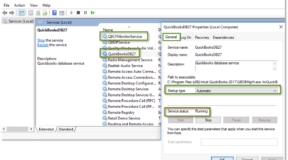Alright so you have successfully Rooted your Android Smartphone and is enjoying playing with your Smartphone by installing Root Applications, Flashing Custom ROMs, Tweaking, Customizing, Modding, Patching and much more. But you use some banking Applications as well. Now there is what all Problems start. If you have a Rooted Smartphone, then you will not be able to use any banking Application on your Smartphone.
That’s sad because chances are you want to keep your Android Smartphone rooted but at the same time you also want to use those Banking Applications on your Rooted Android Smartphone. This is where Magisk Manager comes into play. So here in this post, we will guide you on How you can download and Use Magisk Manager on your Android Smartphone. But at first, let us see What Magisk Manager App is really about.
How Magisk Manager Works?
![]()
Magisk Manager works seamlessly. It allows you to Install and Use any Banking App without losing Root Privileges on your Rooted Android Smartphone. Not only this with Magisk Manager you can even download and Update your Android Smartphone with OTA without losing Root.
Magisk Manager does a very well job to hide your Root from the Apps. The Magisk Manager is based on phh’s SuperUser. Magisk Manager is an Open Source Rooting Solution for Android Devices, you can install Magisk on your Android Smartphone with the help of Magisk Manager. Please make sure that your Android Smartphone is Rooted.
So now let us see How you can Install Magisk on your Android Smartphone, there are two Methods to do so follow:
- Method 1: If you have Root but don’t have a Custom TWRP Recovery Installed.
- and Method 2: If you have Root and TWRP Recovery Installed.
Method 1: If you have Root but don’t have a Custom TWRP Recovery Installed
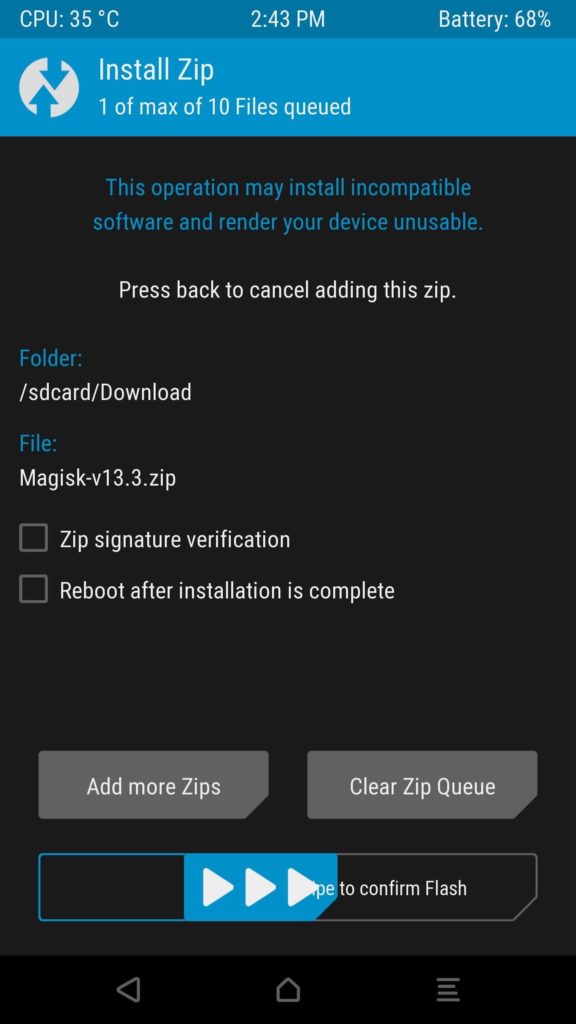
If you have Root Privilege on your Android Smartphone, but don’t have TWRP Recovery installed, then follow below steps carefully to Install Magisk on your Android Smartphone.
- First of All Download Magisk Manager on your Android Smartphone from GeekSane.
- Now go to Any File Manager on your Android Smartphone and Navigate to the File you just downloaded above.
- Tap on the Magisk Manager APK File.
- Now you’ll get two Options, one for Install and other for Cancel, tap on Install. In case you face any error, then don’t worry follow these Steps:
- Go to your Android Device’s Settings.
- Now Tap on Security from the List.
- You should Find an Option for Unknown Sources, just Enable it by Tapping and Press Ok.
- Try Installing the APK again by going to File Manager.
- Installation Process will get started, wait till it gets completed.
- Now you will get two Options again for Done and Open.
- Tap on Open.
- Now give Magisk Manager Root Permissions by tapping on Grant when prompted.
- Go to Menu in the Magisk Manager App and then tap on Install button.
- Now you should see a small Detect Button, just tap on it, it will automatically identify your boot image location.
- Tap on Download & Install Button and the Magisk file will be automatically downloaded on your Android Smartphone.
- Once the file has been successfully downloaded on your Android Smartphone, the App will ask you to Reboot your Android Smartphone, just tap on Reboot and your Smartphone will be rebooted.
- Once the Device Reboots, you’ll find that Magisk is installed on your Android Smartphone.
Method 2: If you have Root and TWRP Recovery Installed
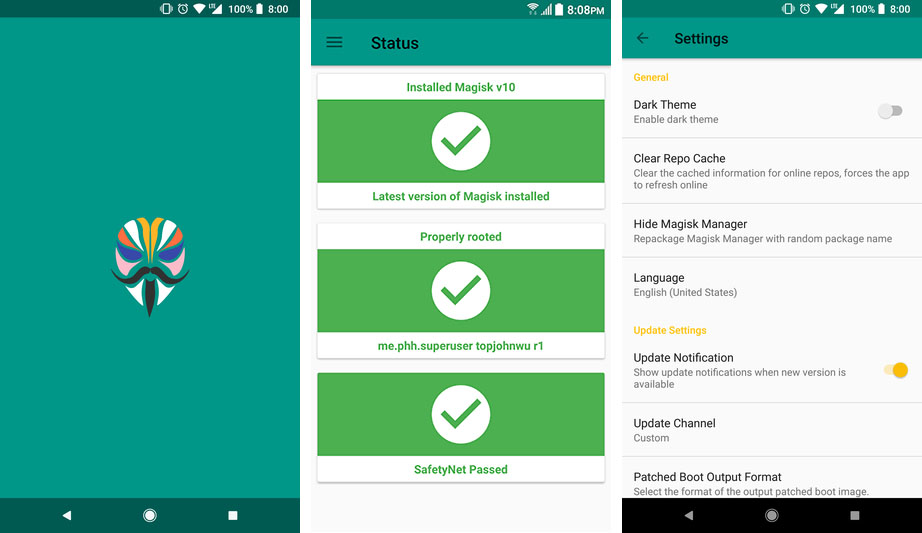
In case you have TWRP Recovery Installed on your Android Smartphone, then follow below Steps carefully to install Magisk on your Android Smartphone.
- First of all download the Magisk Manager File from here on your Android Device.
- Now Go to your File Manager and Move that File to Home Directory.
- Now boot your Android Smartphone in the Custom Recovery like TWRP by turning off your Android Device and then Pressing Volume UP and Power Key Simultaneously.
- In Recovery Mode Select Install.
- Now navigate the File you downloaded above and Tap on it.
- Now Swipe to Confirm Flash.
- Once the Flashing Process is Completed, Reboot your Smartphone by tapping on Reboot.
- Now download the Magisk manager App from here.
- Install the Magisk Manager Apk file on your Android Device. In case you face any error, then don’t worry follow these Steps:
- Go to your Android Device’s Settings.
- Now Tap on Security from the List.
- You should Find an Option for Unknown Sources, just Enable it by Tapping and Press Ok.
- Try Installing the APK again
- Open the Magisk Manager to confirm that the Magisk has been installed on your Android Smartphone.
Now let us see How you can hide the Root from Banking and Other Applications on your Android Device with the help of Magisk.
How to use Magisk Hide
Magisk Hide is an awesome feature of Magisk which helps you to hide Root from certain Apps like banking Applications.
You can activate Magisk Hide on your Smartphone, just follow below steps carefully:
- Open the Magisk Manager App.
- Now tap on Menu.
- Tap on Settings Button from the Menu.
- Now, scroll down till you find the Magisk Hide option and Enable it.
- Press the Menu Key again in the Magisk Manager App.
- Tap on Magisk Hide.
- Select the App from the List from which you want to hide the root.
- Open the desired banking Application and Now you can use it without any issues.
There are many other benefits of the Magisk as well, some of these are as follows:
- You can use Banking or Financing Applications on your rooted Android Device.
- Users can use Snapchat without any Problems.
- You can play Games like Pokemon GO on your rooted Android Device.
- Users can do a Software Update via OTA.
- You can use Android or Samsung Pay.
- Magisk can also help in bypassing SafetyNet.
- There are a lot More!
Magisk Manager is a Great Application Overall which can benefit the Users in many ways. In case you are facing any problems, then let us know in the Comments Section below.