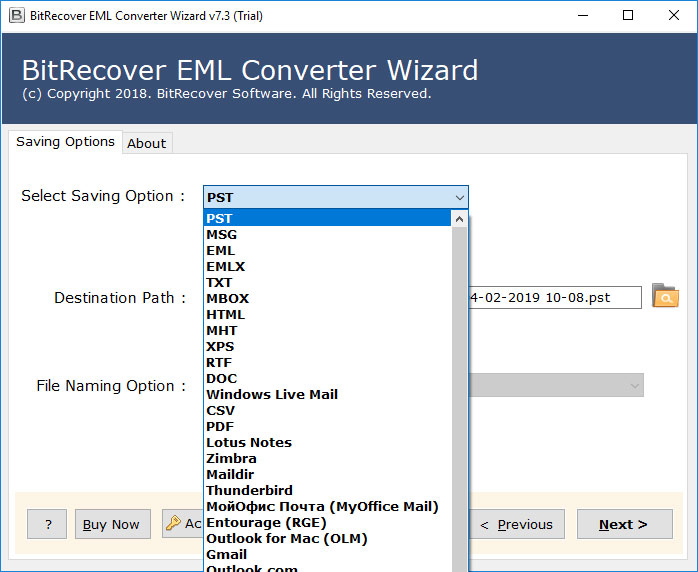As technology leaders, our two main goals are solving problems and keeping the budget. Keeping these goals in mind, let’s introduce an EML to PST converter.
There are millions of users who want to import EML to Outlook 2019, 2016, 2013, 2010, 2007, 2003, etc. which means EML to PST without any problem. If you are among them, this blog is a gift for you!
I know that many of you are familiar with the facts about EML files and PST files. If not, take a look at EML and PST files. EML is an abbreviation of “email” developed by Microsoft for Windows Mail and Outlook to store emails on the user’s hard drive. In simple terms, the EML file is an e-mail message that is a complete e-mail formatting with attachment. EML files are so simple that can be easily opened or edited by any text editor. EML is basically associated with Windows Live Mail or any EML based email client.
On the other hand, the PST file is associated with Microsoft Outlook. PST (Personal Storage Table) is the complete storage of Microsoft Outlook that contains all data from Outlook data items, such as emails, notes, contacts, calendars and much more. PST files provided end users with a means of expanding their e-mail archiving by creating and maintaining one or more local archives.
A query at midnight…….
I remember that I received this query when I was reading the Gartner IT budget report. A message appears in my live chat.
Hiii,
I’m switching from Windows Live Mail to MS Outlook 2019 which has exported all my emails from the Windows Live Mail to EML format. Now I am looking for a solution to import all these emails in the EML file into the MS Outlook 2019 application which means EML to PST. I need an effortless solution to convert EML to PST in just a few clicks
Well, after reading this query you must be thinking why he/she want to switch from EML to PST.
The answer is as simple as chalk and duster. The number of email applications is increasing at an accelerated rate, as well as the choices of the users. Therefore, users continue to migrate from one email client to another to take advantage of new services.
Table of Contents
Here are the reasons to export EML to PST format
- Outlook is the most popular email application that offers advanced features. These advanced features of Outlook encourage many users to change their e-mail platform. Additionally, there is a high chance that the EML file will be corrupted due to a software or hardware crash or human error.
- When using EML files, you must be aware of the fact that it is irrational to manage multiple files while accessing the required EML file. This forces the user to easily access their multiple EML files into Microsoft Outlook 2019.
- For commercial purposes, most organizations prefer to choose Outlook because it offers large storage to users to manage their large email database.
Now the question arises how an EML-to-PST conversion should be performed? I must inform you here, if you are thinking about the manual method, then that is not your bet.
In the manual method, there are high chances of data loss and corruption while working. The most important ones do not provide desired results with satisfactory results.
With these issues and considerations in mind, you must ensure that you make the right choice for your email migration. If you are looking for a third-party solution, you should look for a solution that:
- Is profitable for your organization
- Migrates all your email data
- Can perform the email migration quickly
- Ensures minimal downtime
This BitRecover EML to PST Wizard is the safest and safest way to export EML to PST. It follows all the conditions discussed above. This software has amazing features that not only convert EML to PST but also save the EML files in HTML and MSG file formats. This software is simple, fast, and has a friendly interface that effectively converts EML files to PST files.
Features of BitRecover EML to PST Converter
- EML to PST Converter is a well-suitable software to import EML to Outlook 2019/2016/2013/2010/2007, etc.
- This utility supports .eml files of various email clients such as Windows Live Mail, Windows Mail, Outlook Express, Mozilla Thunderbird, etc.
- The tool comes with dual options to load .eml files in the software panel i.e. Select Files or Select Folders.
- EML to PST Converter gives freedom to choose destination path for saving the resultant PST file according to the user’s choice.
- This software can be installed on all 32 bit and 64 bit Windows OS such as Win 10/8.1/8/7/Vista/XP/Win Server 2019/2016/2012/2008/2003, etc.
- EML to PST Converter comes with free trial version so that users can easily evaluate it before purchasing the license keys, free EML to PST Converter allows exporting 25 emails from EML to PST Unicode format.
Conclusion
BitRecover EML to PST Converter is an excellent software which is authorized to import EML to Outlook 2019, 2016, 2013, and all editions inclusive of email attachments and components. The tool permits to export EML to PST in bulk without loss of any important information.