Are you an Outlook user who is undergoing through a tough time in knowing the exact procedure to publish Outlook calendar to Google? If yes, then without wasting any more time, let’s explore this blog to the fullest! As this write-up will let users know the best technique to add calendar from Outlook to Google in a comprehensive way.
It is pretty obvious that the calendar plays a vital role in everyone’s day-to-day life in managing different chores no matter be it a business or personal work. This can be like events, appointments, scheduling a meeting or in the case of managing the workload by dividing the work in different days. Now, there could be several circumstances that a user may face to make the work simpler and sophisticated. For instance, an Outlook user may think to publish Outlook calendar to Google calendar that will help to manage both the calendars in a single interface.
Read Out the Below Described User Query to Understand the Requirement Elaborately,
“For the purpose of managing several events on a day-to-day basis, I need to use the calendar, which truly helps me to organize meetings and other activities with my team mates in an effective way. Been working as an Event Manager, I also use Google calendar besides using the Outlook calendar. Therefore, to organize the work efficiently, I thought to publish my Outlook calendar to Google calendar. Could someone guide me the best approach to process my request in a smart yet reliable way? Earnestly waiting for a quick response, thanks!”
Table of Contents
Native Workaround to Publish Outlook Calendar to Google
The manual method comprises of multiple steps that need to be followed in sequence so as to successfully add Outlook calendar to Google. The initial step is to publish Outlook 2016 calendar to Google ICS format and in the second step import the converted ICS file to Google calendar.
Step 1: Export Outlook Calendar into ICS/iCal Format
- Initially, you need to launch Outlook application and click Calendar icon to publish Outlook calendar to Google
- Now, choose the calendar that needs to be exported to ICS file format
- After that, open the calendar and hit the File menu and choose the Save Calendar option
- Then, navigate and mention the destination location to save the Outlook calendar, which is in ICS format and click on More Options.. button
- In the next window, specify the details in the given options such as Date Range that asks users to add details that belong to the calendar like Today, Tomorrow, Specify dates.., Whole Calendar, etc
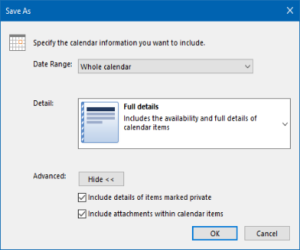
- Once the required settings are specified, specify the file name and click the OK button to add Outlook calendar to Google
Step 2: Import Outlook Calendar to Google Calendar
- Firstly, open the Google calendar and choose the Gear icon to select the Settings option
- Now, select the Calendars link from the top and choose Import calendar option
- After that, select the Browse button to upload the Outlook calendar, which is iCal format to Google calendar
- Now, from the Calendar drop-down list, publish Outlook calendar to Google by selecting the Import button
Are you finding the manual steps tricky and exhausting? Do not worry! Continue to read out the blog, as soon we are going to introduce an instant solution to meet your crucial demand!
A One-Stop Solution to Add Outlook Calendar to Google!
No doubt, while implementing the manual method to publish Outlook calendar to Google, a user must be technically sound to process the steps in sequence without missing them, else the process will go in vain and there could also arise situations like data loss issue. In order to tackle and solve such consequences, one can immediately switch to PST File Converter, which is an instant and trustworthy software. This tool incorporates the best and unique features that allow to easily convert Outlook calendars from the PST file to ICS format. Moreover, this tool is efficient enough to convert Outlook calendar of any size to ICS format. Furthermore, this tool is induced with the best set of features to swiftly publish Outlook calendar to Google. Hence, the tool helps in converting the calendar from Outlook to ICS format in simple steps. Later, the converted ICS file can be easily imported to Google calendar in no time.
Finally, the Task is Successfully Completed!
Users often come up with different queries to publish Outlook calendar to Google. Unfortunately, most of the time users fail to execute the manual steps thereby leading to loss of data. Therefore, to overcome all these manual hurdles, one can make the best use of PST Converter tool that enables to instantly convert the calendar from the Outlook PST file to ICS format within a few sets of simple steps. After which, the exported Outlook calendar ICS file can be seamlessly imported to Google calendar.






