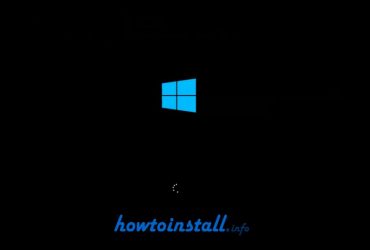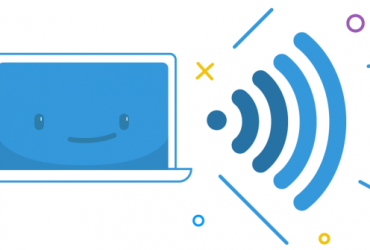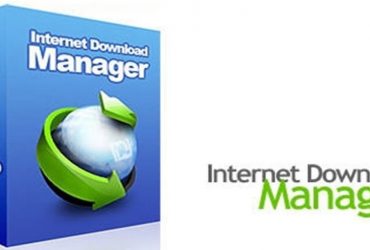{Tutorial} How to Install VideoScribe on Windows PC and Mac?
Professional video/motion graphics content creators – Videoscribe is using by millions of people worldwide, including marketers, design companies, businesses, charities, and academics. So here, you…