You may find a phenomenon that computer is running slower and slower as time goes by, or computer runs very slow suddenly. This is a headache problem for many users. Why does it take place?
To fix a slow computer, it is necessary to figure out the possible reasons for lagging computer lagging first of all. In general, computer will slow down resulting from various factors, which are commonly seen in daily work.
There are several causes for computer running slow on Windows and corresponding solutions in the following part. Please keep reading if you are puzzled by this issue.
Table of Contents
Why Does Computer Run Slow and How to Fix It
Reason 1. Too Many Startup Programs
Do you know there are many programs, especially newly downloaded programs, often intend to make their way into startup menu? If you don’t disable the permission, a number of unnecessary programs will not only slow down the computer startup, but run in the background, which lead to lagging computer.
How to Fix
Task Manager is tool to keep your computer healthy. It allows you to view what’s taxing the processor and how much memory space a certain is taking up clearly. Also, you can choose programs to disable. Go through the list and right click the program (you don’t want). Then, click Disable.
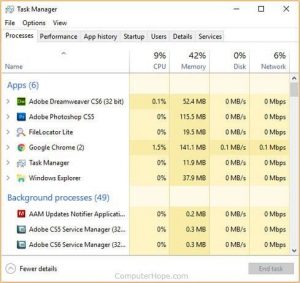
Reason 2. Insufficient RAM
As a kind of storage memory, RAM is hardware for system, programs and data in current use are stored so that they can be read quickly by device processor. Compared with hard drive memory, RAM memory only works when computer is running, supplying support to computer running tasks smoothly.
However, if the RAM memory is not enough, your computer will begin to run slow, even lead to blue screen or random restart. So, you need to check it timely.
How to Fix
An ease solution is to upgrade the RAM to improve computer performance if RAM is insufficient. You can replace it with new sticks directly.
Reason 3. Virus Invasion
Kinds of viruses and malware are active in many places on internet. Computer can be easily infected if you are not careful or don’t have an antivirus program. And then, computer may run with slow speed as programs and files are messed up by phishing sites and pushing advertises.
How to Fix
Firewall and antivirus software is helpful to prevent viruses from infecting computer and damaging data. Actually, you need to run antivirus scan regularly, instead of the moment when your computer runs slowly. After viruses and malware get removed, check if the computer performance goes normal.
Reason 4. Multiple Programs Running at Once
Running too many applications at the same time is a main reason why computer becomes lag. As we discussed above, if RAM memory is not enough, computer will run slow since the demand for demand for opening applications is beyond computer memory and processor.
How to Fix
Task Manager can also help you at this moment. Open it to check the running programs. Choose the programs you don’t need to end. Especially web browser, you’d better disable the unnecessary one since web pages takes up large memory and processing power.
Reason 5. Insufficient Free Disk Space
Free disk space on a hard drive is used to write and store data. If there is no sufficient free disk space, computer performance will be largely decreased no matter what programs you are running.
How to Fix
You can free up disk space by removing the useless files and programs manually. Alternatively, you can choose Windows inbuilt tool – Disk Cleanup to delete temporary files and less important data.

Reason 6. Corrupted Hard Drive
Once there’s something wrong with computer local hard drive, especially system drive, your computer will run very slow or even freeze. What can you do to deal with it?
How to Fix
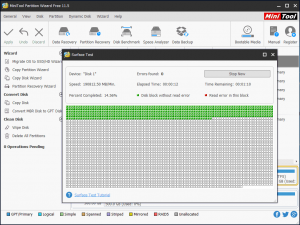
Firstly, you can check hard drive status to see whether it is corrupted. If it is logically damaged, it’s likely to repair logical errors by making use of some partition software, like Partition Wizard.
Run it on your computer. Choose the target disk to have a surface test. Thus, the program will scan and repair found errors, including file system errors or bad sector.
Another method to fix corrupted hard drive is resorting to Command Prompt. Also a Windows tool for disk and file management by using command lines. After entering Command Prompt window, type the commands on by one: chkdsk h: /f and chkdsk h: r/. Press Enter after each command. Letter h stands for the hard disk you need to check and repair.
Except for the causes above, many other reasons may also lead to lagging computer, such as hardware conflicts, outdated drivers and temporary files. So, you can try restarting computer, updating drivers, running disk defragment and so on.
Final Words
Therefore, don’t worry if you are suffering lagging computer Windows. You can troubleshoot it with the methods in this post to fix a slow computer with ease. If you have any questions or thoughts about this topic, please leave them in the comment section below. Thanks!






