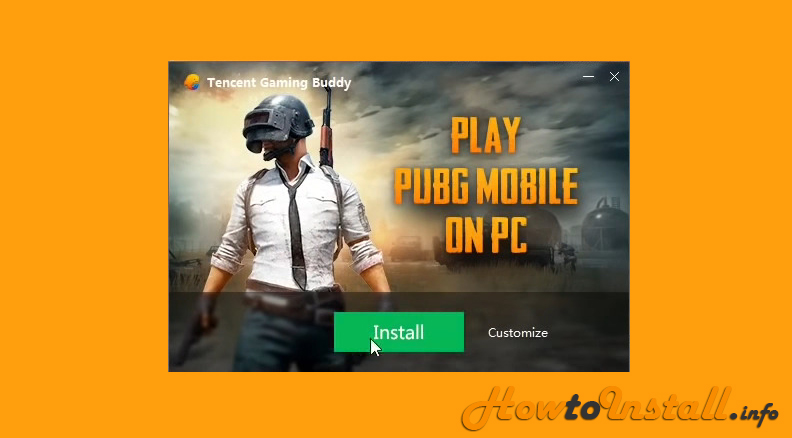If you know about PUBG then I am sure that you also know the popularity of this game in recent times. It’s not only popular its a craze of recent times. Well, today we will show you how to install and play PUBG on your PC or laptop.
You can also play its official PUBG version for PC, then it will charge you around $29.99 via Steam. But you can install PUBG free for PC or PUBG Mobile for PC, and it’s compatible with any configuration PC. Here I am showing you the step by step tutorial to install this game on your PC.
Table of Contents
How to Play PUBG Mobile On PC with PUBG Official Emulator Tencent?
Step #1:
Go to this link and download the PUBG Official Emulator: https://tgb.qq.com/en/games/pubg.html

Step #2:
Now run the downloaded file when it opens click “Install”

Wait for a few minutes to download.

Step #3:
Now click “Start”

Now you full PUBG Mobile game is downloading. It can take 5 minutes to one or more hours depending on your internet speed.

It’s now loading.

Step #4:
Now select the game resolution based on your PC hardware configuration and click “Save”.

Step #5:
Now it will ask for a restart. Click “Restart Now”.

Wait for few seconds to load.

Step #6:
Now click “Agree”

Step #7:
Now select any medium to play the game.

Wait for few seconds to load.

Step #8:
The game has started. Now select your Region and Click “Continue”

Step #9:
Here select Gender and Click “Continue”

Step #10:
Now give some makeover by selecting a face, face color, hair and hair color and then click on “Enter nickname”

Step #11:
Now Enter your desired name.

Step #12:
Click “Create”

Step #13:
Here select option based on your experience level.

Step #14:
Now select any zone where you want to start playing and click “Got it”

Step #15:
Now click “Start”

It will take some time to accumulate other players.

Your game is about to start.

Now your game is started. Enjoy Playing.

How to Play PUBG Mobile On PC with Bluestacks?
Now I am showing another method to play PUBG with another popular Emulator Bluestacks.
Step #1:
Download Bluestacks from their official site from here: Bluestacks

Step #2:
Now Run the downloaded file and Install it on your PC.

Step #3:
Now run the Bluestacks on your PC and set up your Google Play Store with your Gmail the same as we do on your android phones.

Step #4:
Now search for “PUBG Mobile” in Play Store.

Step #5:
Click the Install button.

Step #6:
Now start PUBG Mobile from “All Apps” or from “My Applications” sections.

Step #7:
Once the game start, click on the mouse and keyboard icon at the bottom to play PUBG mobile on PC.

Step #8:
After that, you will find which keys to control the game functions. You can also customize it according to your preference.
Conclusion
Okay now you know both of the methods to play PUBG on your PC or Laptop. Install the game in any method as you want and enjoy the game.