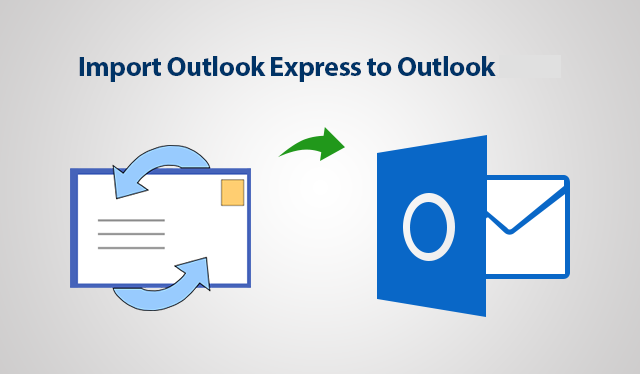Outlook Express, which is a discontinued email program from Microsoft was formerly known as Microsoft Internet Mail and News. Even though it renders a simplified interface, it is not recommended as this application is no longer developed now. It is quite obvious that Outlook Express users are looking out for an email client that gets updated with advanced features and better security options. Thus, Outlook Express users need to upgrade to Outlook, which is ultimately the best option. In this blog, we will mainly focus on the process to transfer emails from Outlook Express to Outlook 2019 with the help of Online Outlook Express DBX to PST Converter .
Table of Contents
What are the Factors that Urges a User to Migrate From Outlook Express to Outlook 2019?
Well, there can be different reasons where users decide to migrate from Outlook Express to Outlook. Some of the drawbacks associated with Outlook Express is mentioned below,
- It offers weak filter options and there are no message templates, which makes difficult for a user to handle and manage multiple emails.
- It does not render potential spam filter, which is another factor to import to Outlook from Outlook Express
- This program is quite difficult to trust while considering the security factors as this email application is no longer updated
- It does not provide better data management options while dealing with bulk Outlook Express files
- The user interface bestowed by this email program is a bit and consumes more time to manage the emails efficiently
It’s time to follow a user-scenario that will help understand the need to upgrade to Outlook from Outlook Express!
“As Outlook Express is no longer updated now and I am no more interested to work with the same features again and again. Hence, I’ve decided to import to Outlook from Outlook Express. Now, the major hurdle is that MS Outlook does not support DBX format of Outlook Express. Hence, please advice some reliable solution that will convert the DBX file to PST format so that I could easily migrate from Outlook Express to Outlook 2019 application. Any suggestion will be highly appreciated!”
Download DBX to PST Converter Software For Quick Results
What are the Different Drawbacks With Regards to the Native Method?
No doubt, Outlook Express users need to upgrade to Outlook as OE comes under the category of a discontinued email program. While considering the conversion process from DBX to PST format, one can follow the manual way. But there arises a couple of consequences for the same as it fails to maintain the data integrity wherein there are chances of losing the email headers. A user must invest some time as the process is quite lengthy and thereby consumes a lot of time. Considering all these downsides, it is proven that the manual method is not a reliable approach and hence users turn their attention in finding a trustworthy application that could seamlessly convert DBX to PST format.
Beat All the Manual Limitations with SysTools DBX Converter Tool!
With the help of DBX Converter tool, one can effortlessly convert Outlook Express DBX files to PST format by availing the endless features that are rendered by the tool. It is capable to convert multiple DBX emails along with the attachments and also offers different preview modes to analyze the emails in detail. During the file conversion process, it provides the option to split the PST file into different smaller parts. One of the highlighted features of the tool is that it is efficient enough to convert DBX to PST format without installing Outlook application on the system.
Quick Working of the Tool to Instantly Convert DBX File to PST Format
- Install and launch the software on the Windows machine. Hit the Add File button to upload the DBX file to initiate the file conversion process

- The software renders the option to export all folders or selected folders and later select the radio button corresponding to PST format to migrate from Outlook Express to Outlook

- Then, provide the destination location to save the converted DBX file and click the Export button to begin the conversion process

- Once the export process is completed, the resultant PST file will be saved at the destination location

Time to Conclude
When Outlook Express users need to upgrade to Outlook, they need to tackle different challenges while undergoing the file conversion process using the manual method. Therefore, this blog describes the cost-effective solution to convert DBX to PST format using DBX Converter. It is the most recommended utility that allows to instantly convert the DBX files to the resultant Outlook PST format in a hassle-free way.