This Article post describes some methods to resolve the most commonly faces Google Takeout Gmail MBOX Files errors like Unstructured Hierarchical Labels or folders. After Exporting MBOX files from Gmail Account with Google Takeout Services, the question appears, what do with this downloaded MBOX file and how to restore into same Gmail or another Gmail account. Most users want to know how to Converting Google Takeout Gmail MBOX file to Outlook PST format. Here, we learn the basic information and step by step solution for getting MBOX file from Google Gmail account.
MBOX is also known as mailbox format, it has used to store emails on the desktop or local storage. The MBOX files is a common format and used in many desktops based email client applications. These MBOX files are used by email messages used by clients on all major platforms, including Windows, Mac, and UNIX. This represents a wide range of use in technology. The MBOX file format can be read through various email programs such as Thunderbird, Entourage, Opera Mail, Netscape and more.
Table of Contents
How to Download Gmail MBOX file with Google Takeout Service?
We also know that MBOX is the most common file extension that can be applied to 30+ Email Clients application. MBOX is a single file extension that contains complete email messages in a single folder. Google Takeout is a service product by Google Data Liberation Front. The purpose of the Google engineering team is to facilitate the transfer and registration of data to users. Export multiple Google products to a downloadable zip file. The list of products includes Buzz, Blogger, Google Profile, Google Settings for voice, Latitude, YouTube, Drive, and Contacts. The step by step process to download Google Gmail MBOX file throw Google Takeout Service: –
Step 1. Login to Google Takeout Service through your Gmail account. if you want to take backup of Gmail Mailbox as MBOX format. Go to Official page or directly to this like – https://takeout.google.com/
Step 2. Google open the “Download your data” page, in the navigation window select the right option which you want to backup.
Step 3. Click on Next option and select Google Data file type like Zip and TGZ, Google Data Size ratio, and Where you want Google Takeout data location. etc.
Step 4. Click on “Create an archive” option and wait until Google complete the procedure. Google information you by an Email Verification when the collect your data and ready for download.
Step 5. After clicking on Ready to Download Your data option, you will inevitably get logged out from the account. Here, login to your account again for download Google Takeout Zip file.
Step 6. Extract Google Zip to desktop location and go to mail folder to get All mail including Spam and Trash Folder.mbox file.
Why Do Users need to Restore / Convert Gmail MBOX to PST, Gmail, Thunderbird?
However, there are certain reasons occurred where users need to back up their Google Mail account. Some of the common issues are discussed here due to which users are looking to restore Google Mail MBOX file into Gmail account. Some of the reasons are mention below: –
Limits of sending and Receiving Emails: – Gmail limits by sending emails to more than 500 recipients in an email or by sending more than 500 emails in a day. But this group is temporary and can resume their emails again within 24 hours.
Gmail’s Attachments Size Limits: – When the file is larger than 25 MB, Gmail automatically adds the Google Drive link to the email instead of including it as an attachment.
Low Storage size limits: – If your Gmail or Google Free Storage is full, then you need to download items and upgrade your Google Storage by different packages.
How to Convert Google Takeout Gmail MBOX file to Outlook PST format?
When users plan to export Google Gmail MBOX mailbox to Outlook, then users need to install RecoverData Google Gmail MBOX file Converter Tool. Because there is no direct option in Outlook to import the Google Takeout MBOX file. In this case, it is suggested that this third-party software prefer to save Gmail MBOX in PST format. It is the best solution for users to convert Gmail MBOX to PST format for Outlook 2019, 2016, 2013, 2010, 2007, 2003, 2002, etc.
The Google Gmail file MBOX does not preserve the folder structure during the backup process. The best features of this application are useful to maintain the structure of the labels and folders in the Google Gmail exported MBOX file. Overall, in order to convert Google Gmail MBOX file into PST Outlook format with attachments, users need to pick RecoverData Gmail MBOX file Converter Software which can easily export Gmail Exported MBOX file to Outlook. The software comes with many advantages. Some major benefits explain below: –
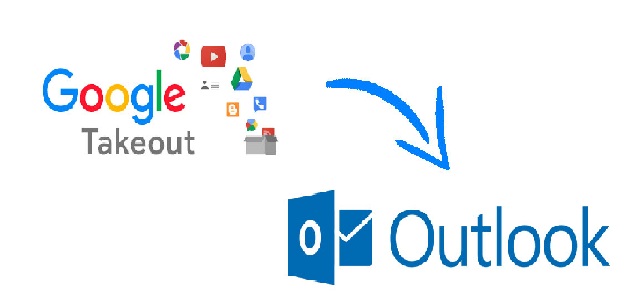
Some of the Advance Features of RecoverData Google Gmail MBOX File Converter Tool
- Maintain Google Takeout Gmail MBOX file Labels and folders structure during the conversion process.
- Completely import Google Takeout Gmail MBOX file to Outlook with all emails attachments.
- The software comes with the dual option to load bulk Google Takeout MBOX file at once.
- The software support MBOX file from 30+ Emails client as well as Google Servers without any failure.
- Comes with a simple and consistent interface with easy to understand platform for all types of users.
- Gmail MBOX file Converter preserves data integrity to keep all MBOX emails structure in the same formatting.
- The software is compatible with all versions of Microsoft Windows Operating System as well as Windows Server Editions.
Conclusion
In the above article, we try to explain the process of restore Google Takeout Gmail MBOX file into Gmail or Convert Gmail MBOX file to PST format for import Google takeout data into Outlook email client application. The tool directly exports Google Gmail Takeout MBOX to Outlook PST format without any extra efforts. Learn the process of takeout Gmail MBOX file and how to restore it back into Gmail account and another Gmail account.





